SAFE AT MACEWAN
Safe@MacEwan App
The SAFE@MacEwan app is an easy-to-use, accessible tool for keeping you safe on campus. When you download the app, you can use safety features and access safety resources on your phone.
 Download the app
Download the app
The SAFE@MacEwan App is available for iOS and Android devices.
 Enable notifications
Enable notifications
- Open the SAFE@MacEwan app.
- Tap About/Preferences.
- Verify Notifications: Enabled is displayed. If it isn’t, tap Enable Notifications.*
- Remember to check this setting on a monthly basis to ensure alerts are received.
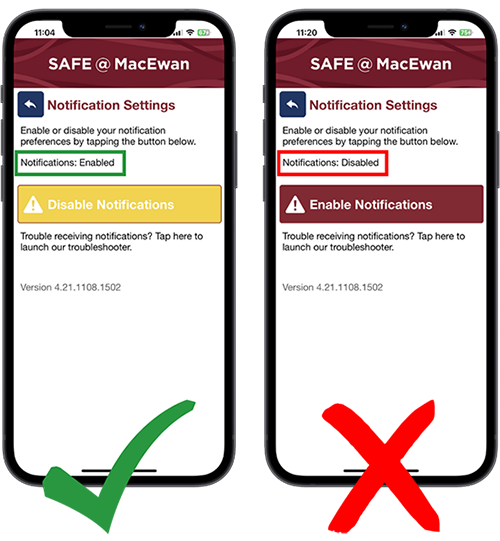
 Get updates
Get updates
There are two ways to keep your SAFE@MacEwan app up to date:
- Tap the SAFE@MacEwan app banner two times OR
- Tap About/Preferences (located at the bottom of the screen). Then tap Data Update. Then tap Check for Updates.
App features
The SAFE@MacEwan app is the fastest way to receive alert notifications. You need to enable notifications in the app’s settings to receive them.
The Emergency Contacts tile in the app provides links to emergency phone numbers.
If you require fire, police or ambulance services, call 911. After calling 911, notify Security Services.
In a non-urgent, non-life threatening situation, call Security Services.
Use Mobile BlueLight to send your location in real-time to Security Services if you need assistance on campus (24 hours a day, seven days a week).
Mobile BlueLight requires location services and calling functions to be enabled.
Use Friend Walk to send your location to a friend so they can keep an eye on you until you get to your destination. They can watch you and can trigger a call to emergency services if necessary.
Friend Walk requires location services and calling functions to be enabled.
Three ways to receive alert notifications
Alert notifications are sent in urgent safety situations that require immediate attention because they have the potential to result in serious harm to people, cause substantial damage to property or disrupt usual university activity. Alerts can notify you of campus closures due to severe weather, building evacuations because of infrastructure or security-related issues and, in rare cases, an active threat situation.
You can receive alert notifications in three ways:
- SAFE@MacEwan app
The SAFE@MacEwan app is the fastest way to receive alert notifications. You need to enable notifications in the app’s settings to receive them. - Text
Text notifications can be delivered to any mobile device that can connect to a cellular network. To receive text alerts, text the word MACEWAN to the number 723389 (to stop receiving texts, text the word STOP to the number 723389). Note: Standard message and data rates may apply. - Email
Alerts are automatically sent to current students, faculty and staff via MacEwan email. However, emails are not instantaneous. Once an alert is issued, the system will send it to thousands of MacEwan email addresses which can take time. We encourage you to download the SAFE@MacEwan mobile app so you can receive alerts as soon as they are available.


